Employing research to define feature request
Pinning Feature
Problem
Define needs for stakeholder request to personalize quick links feature
Background
- The quick links feature is a long list of company tools that has been in use on the intranet homepage in one form or another for many years
- Anecdotal reports from stakeholders indicate users want to personalize this feature
- These reports don't define how users want to personalize this feature
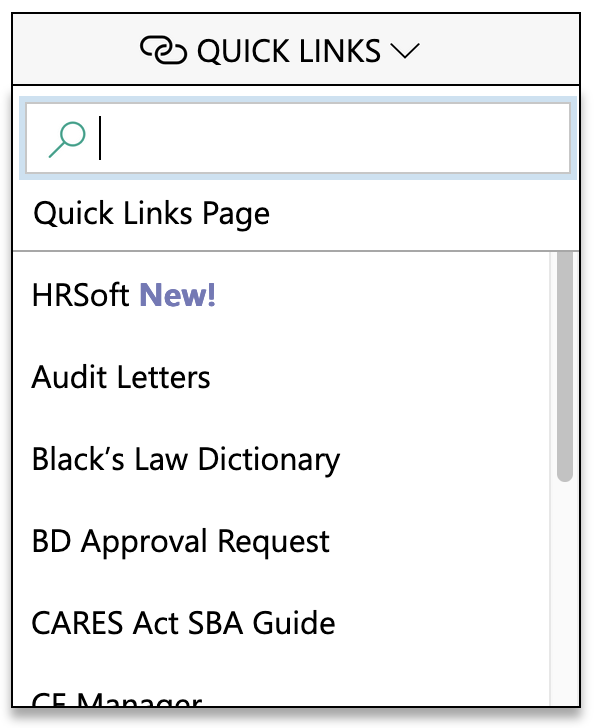
Original design
Strategy
- Define assumptions about how people use and want to use quick links
- Conduct user interviews and survey to confirm assumptions
- Develop design based on research results
- Conduct usability testing with research participants
- Launch updated feature and measure adoption
Assumptions
- Most everyone uses quick links as their primary way to access company tools
- Only a few quick links are popular. The rest are rarely used.
- People will not take the time to add their own quick links
- People only want to favorite the links they know exist in quick links
- People need feature to be as simple and easy to access as possible to ensure engagement
User Research
Recruitment
The intranet's analytics tool is too limited to uncover who is using the quick links feature on the homepage. However, the quick links also reside on their own separate page, for which analytics can be tracked. I reviewed which types of users accessed this page and recruited users through a survey sent to these users and through relationships established during previous research/testing engagements.
Key Questions
- How do you access your most commonly used links?
- Why do you use the quick links feature?
- How long have you worked at the company?
Results
Most people (especially those who have worked at the company for awhile) use quick links out of habit for finding company tools, not necessarily because it's the best option for finding or organizing their links (e.g., compared with browser bookmarks). As a result, it's unlikely people will take the time to add/manage their own quick links and more likely they just want a quicker way to use the existing feature.
Design and Testing Results
I learned the following after running usability tests with remote staff using an interactive prototype built with Axure:
- Users were able to discover the pinning feature
- Users understood how to pin a quick link
- Users found the pinning feature easy to use
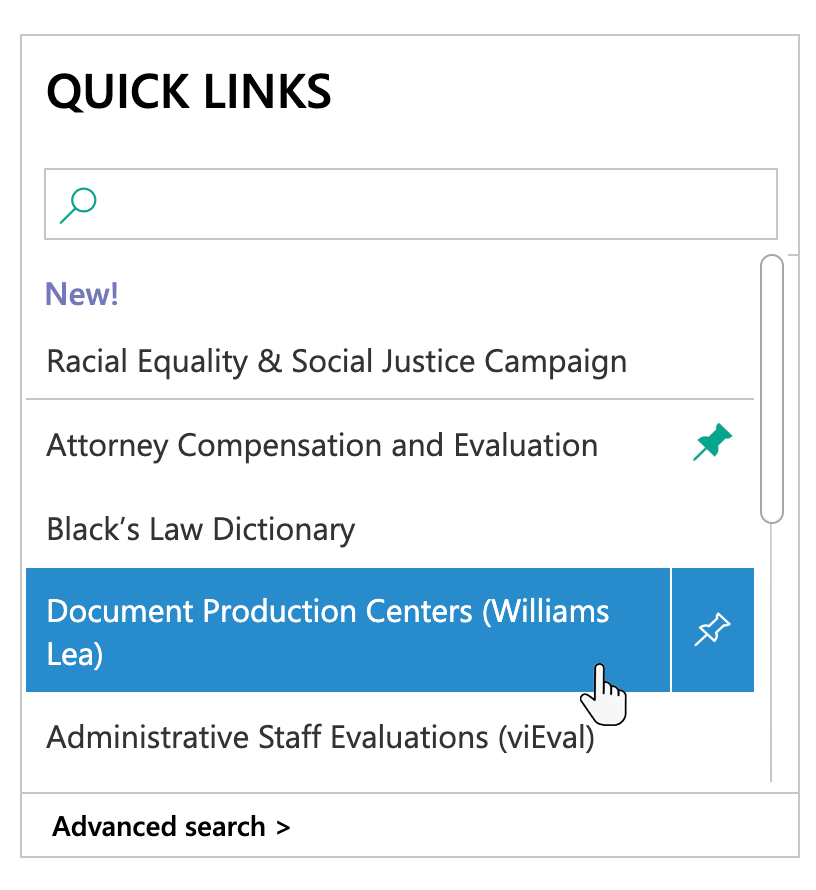
Updated design
Adoption
Strategy
For two weeks after the feature was launched and promoted, measure:
- Who pinned which links
- When links were pinned/unpinned
- How long it took for users to create first pin
Results
- A small percentage of links were pinned by most users. However, 90% of links were pinned by at least one person.
- Though most pins were created on the Monday the feature was launched, one third of users took a few days before creating their first pin, indicating some users need time to catch up with their work after the weekend break before engaging with new intranet features.
- Though some users were eager adopters of the feature, overall most staff did not use the feature.
Next Steps
The low adoption rate seems to indicate the quick links feature is not as widely used as assumed, given the other browser-based options for finding and organzing commonly used links. It's also possible we need to make the pinning feature more visible to encourage adoption. If the adoption rate does not increase after employing the latter strategy, we may need to look at how we priotize feature requests to ensure we don't spend time building low-impact features.